SENTINEL WP-NVG
This is a Special Order ITAR Controlled item. If you want more information or wish to place an order, please email sales@kerifnv.com or call (702) 324-6463 and we will be happy to quote.
Prices Subject to change without notice.
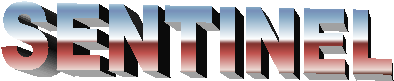
Elbit White Phosphor Image Tube
Other Tube Configurations Available
Includes: Soft Carry Case, Operator’s Manual, Neck Cord,
Objective & (2) Eyepiece Lens Caps, (2) Rubber Eye Cups, (2) Demist Shields, (2) Sacrificial Windows, Lens Cleaning Tissue, (1) Battery, Dovetail
Mounting Adapter
The Adams Industries SENTINEL™ Binocular Night Vision System or BNVS
is a unique Dual Tube Night Vision system, that was developed as an
alternate to the ANVIS-6/ANVIS-9 Goggles. Responding directly to the
ground deployment of ANVIS Aviation Goggles, and their subsequent
breakage due to not being rugged enough for that environment, the
AI/SENTINEL provides the operator with a host of useful features not
found in other goggle systems. The SENTINEL™ program was developed by
Adams Industries as a way to outfit ground forces with an up-armored
version of their typical ANVIS goggles. Special Operations Forces have
long used ANVIS goggles on the ground because of the superior
performance of the optics and tubes compared to conventional systems,
but aviation goggles were never designed to be deployed outside the
protection of a cockpit and their more fragile nature has been the
Achilles Heel to SOF units.
The SENTINEL is a binocular vision system utilizing image intensifier technology that can be hand held, head mounted, or helmet mounted. It can also be equipped with various optional accessories.
The SENTINEL is designed to be used in harsh environments, but is still a high technology optical device that requires care and maintenance.
The SENTINEL is meant to be operable by the vast majority of
potential users and therefore contains the following controls, adjustments, and
indicators:
Power Switch: Located on the front left
of the unit is a rotating power switch. Starting from the first position
furthest clockwise (right), these positions are:
Off/Remote Power: When in this
position, the SENTINEL is OFF when running on local power. When connected via
the Optional Ball and Plunger mount to a remote power source, the SENTINEL will be “ON”
when remote power is provided.
Local Power: The first counter-clockwise
position from OFF/Remote Power enables the unit to run off the onboard battery
power.
Internal Battery: [WARNING: Be sure the power switch is turned to OFF/Remote Power and that the external power is either disconnected or turned “off” before inserting batteries.] Located in the front center of the goggle is the internal battery compartment. This compartment accepts ONLY a Lithium 3 volt battery which is commonly referred to as a DL123A or CR123A. To insert the battery hold the goggle so that the front is facing towards you. Rotate the battery cap counter-clockwise until the cap disengages from the housing. Remove old battery if needed. Insert new battery with the positive side facing forward (towards the battery cap). Applying light pressure against the battery, rotate the battery cap until it is firmly affixed.
Interpupillary Adjustments: With the
goggles either mounted on a head/helmet mount or held in front of the operator,
the interpupillary adjustments are the two identical knobs on the left and
right side of the goggle which protrude slightly out from the center housing.
Rotating these knobs will move the monocular housings closer to one another or
farther from one another. The adjustments are independent so the goggle can be adjusted to accommodate the vast majority of facial characteristics.
Lanyard Loops: Near the interpupillary adjustments are the lanyard loops. These are provided to allow the user to attach retention lanyards so that the goggle will not hit the ground if dropped or knocked from the mount.
Diopter Adjustment: With the goggle
either mounted on a head/helmet mount or held in front of the user, grasp the
rotating collar on the eyepieces until the clearest image possible is achieved.
Once the Diopter is set, it does not usually require further adjustment as all
focusing is done through the objective lenses.
Objective Lenses: Mount/hold the
goggle as before. Adjust the objective lenses by rotating them until the
clearest image possible is achieved. Many users find that closing one eye and
then the other while doing this is advantageous.
OPTIONAL Adapters:
The SENTINEL has various mounting options available including ball-and-plunger ANVIS style, bayonet PVS-7 style, and Dovetail. Regardless of the mount currently attached, the procedure to remove and replace or change the mount remains the same. The mount is attached by four Phillips head screws. With an appropriately sized Phillips head screw driver, rotate the screws counter clockwise until they come loose. Remove the mount. Place the screws in the new mount and insert the mount into the mount depression. Lightly tighten each screw and then torque them down firmly but without over tightening.
OPTIONAL Ball-and-Plunger ANVIS Style
Adapter: The ball and plunger adapter found on the SENTINEL is very
similar to the ANVIS adapter found on aviator goggles and it will operate with
the Adams Industries Surface ANVIS Mount (AI-SAM) and all its variants, the
Adams Industries Ruggedized ANVIS Mount (AI-RAM), standard military ANVIS
mounts and all their variants, and other aftermarket mounts that will accept an
unmodified ANVIS goggle. The ball-and-plunger adapter has two adjustments. The
first is fore-and aft adjustment. This can be manipulated by pushing in the
lock level located on the right side of the mount. The goggle can then be moved
back and forth by a small amount of pressure. The second adjustment is the
tilt. This is manipulated by loosening the lock located on the front of the
mount.
Please note that this must be loosened all the way because the interior of the
tilt adjustment has teeth machined into it and these teeth will lock it into
position with very little pressure. Once the desired tilt is achieved, tighten
the lock until it becomes difficult to continue using only fingers. DO NOT use
pliers or channel locks as you may damage the tilt mechanism.
The manufacturer’s instructions should be followed when mounting and
dismounting the goggle. Bayonet PVS-7 Style Adapter (Not Pictured): The PVS-7
style mount operates just like the mount found on PVS-7B/D goggles. The goggle
will snap into the mount and can be removed by pushing down on the release
lever. All adjustments are done on the mount and the mount’s manufacturer’s
directions should be followed to accomplish this.
Dovetail Adapter: All dovetail functions are completed through the mount and the manufacturer’s instructions should be followed to accomplish this.
Accessories and Options
External Battery Pack: Battery packs are available from several manufacturers
and will come with their own instructions. They be attached to helmets/head
harnesses using mil-spec Velcro, pockets, or with a bracket. What they will
almost universally have in common is a LEMO® compatible connector that enables
power to be conveyed through the mount to the goggle. Great care should be used
when connecting and disconnecting the external battery pack as the connector
has fragile pins inside that can break. [WARNING: DO NOT YANK ON THE CORD TO
REMOVE THE BATTERY PACK. Many connectors have
a locking mechanism and the cable will pull out of the connector before the
locking mechanism will break.]
Mount: Dovetail and Bayonet mount users should follow the directions provided by the manufacturer. Ball-and-Plunger mount users should likewise review the instructions provided by the manufacturer, however almost all of them require that the goggle be attached by holding the goggle at a thirty degree angle to the mount and then gently pushing it into the mount until the goggle locks in place. Then press the lock –release button and rotate the goggle into the up and lock position. Verify that even with batteries in the external battery pack and the battery pack switched “on” that the goggles are not receiving power. Finally, push the lock-release button and rotate the goggles down until they lock in place again. Make sure that the goggles are now receiving power from the external battery pack. Never attempt to force the goggles to flip up or down without pushing the lock-release button.
Eyecups: To install the eyecup, apply gentle but direct pressure on the eyecup such that it slides onto the eyecup adapter. To remove, grasp the lip of the eyecup and gently pull it away from the eyecup adapter.
Demist Shields: To install the demist shield, first remove the eyecups if installed by gently pulling the lip away from the eyecup adapter. Then gently press the demist shield into the eyepiece until it snaps into place. Replace the eyecup. Repeat for other eyepiece. To remove the demist shield, remove the eyecup and then gently pry the demist shield out with a small coin or knife. Replace eyecup. Repeat.
Sacrificial Windows: There are two
types of sacrificial windows available for the SENTINEL. The first includes an
over-molded rubber assembly that covers the objective lens and holds the
sacrificial window in place. It is installed by pushing it onto the objective
lens and removed in reverse order. The second type is a screw in filter that
has a notched front and threaded back. Hold the sacrificial window by the
notched end and gently screw it into the objective lens.
If necessary, the case for the screw in filter can be used as a wrench to
tighten the sacrificial filter. [WARNING: Do not over tighten]
Objective Lens Covers: The SENTINEL is available with several different objective lens covers. The most common is the PVS-7/PVS-14 style that also functions as a daylight cover. These are installed by simply applying light but direct pressure and sliding them over the end of the objective lens assembly. They can also be attached to the goggle by attaching them as part of the lanyard assembly.
Lanyard: There are several lanyards available for the SENTINEL. The most common is essentially a shoe lace. To install this type, tie knot in one end of the lanyard. Feed the other side through the bottom of the lanyard loop then through the top of the other lanyard loop. Finally, tie a knot at the free end of the lanyard underneath the goggle. The lanyard will now make a loop that will go around the operator’s neck and secure the goggle.
Carrying Case: The SENTINEL goggle comes with many options for carrying, however, no matter which variant of case is included with the goggle, it is imperative that the case be kept clean to protect the goggle.
Diopter Adjustment: With the goggle either mounted on a head/helmet mount or held in front of the user, grasp the rotating collar on the eyepieces until the clearest image possible is achieved. Once the Diopter is set, it does not usually require further adjustment as all focusing is done through the objective lenses.
Objective Lenses: Mount/hold the
goggle as before. Adjust the objective lenses by rotating them until the
clearest image possible is achieved. Many users find that closing one eye and
then the other while doing this is advantageous.
OPTIONAL Adapters: The SENTINEL has various mounting options available
including ball-and-plunger ANVIS style, bayonet PVS-7 style, and Dovetail.
Regardless of the mount currently attached, the procedure to remove and replace
or change the mount remains the same. The mount is attached by four Phillips
head screws. With an appropriately sized Phillips head screw driver, rotate the
screws counter clockwise until they come loose. Remove the mount. Place the
screws in the new mount and insert the mount into the mount depression. Lightly
tighten each screw and then torque them down firmly but without over
tightening.